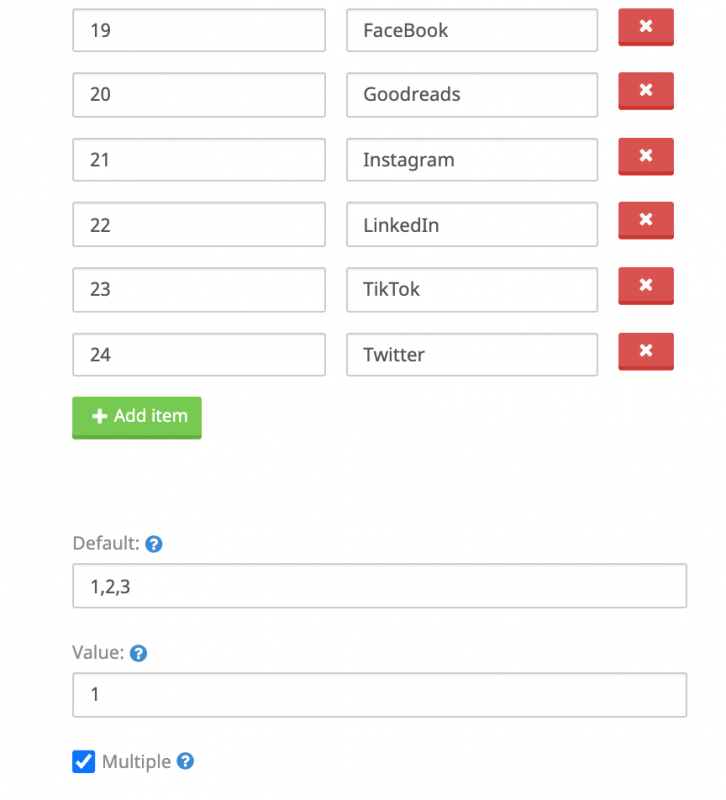×
Please submit new Bug Reports on GitHub: github.com/Jensen-Technologies/component-creator-issues/issues
Multiple Defaults for Checkboxes
alf pomells
New Member
Posts: 4
2 years 11 months ago #9875
by alf pomells
Multiple Defaults for Checkboxes was created by alf pomells
Hi All,
Does anyone know if it's possible (or what the correct format is) to assign multiple default values for checkboxes?
Eg. I have 12 checkboxes, with values 1 - 12. But I want 1-4 to be checked by default, after that the user can choose to select more or deselect the defaulted values.
The Default value field and value fields don't give much clear instruction on what can be done with defaults.
Thanks in advance.
Does anyone know if it's possible (or what the correct format is) to assign multiple default values for checkboxes?
Eg. I have 12 checkboxes, with values 1 - 12. But I want 1-4 to be checked by default, after that the user can choose to select more or deselect the defaulted values.
The Default value field and value fields don't give much clear instruction on what can be done with defaults.
Thanks in advance.
Please Log in or Create an account to join the conversation.
Emmanuel Tsalampounis
Visitor
2 years 11 months ago #9877
by Emmanuel Tsalampounis
Replied by Emmanuel Tsalampounis on topic Multiple Defaults for Checkboxes
Hello alf,
I will spend some time to check this issue as I see that the joomla implementation is not so good and I have to see what possibilities it gives:
docs.joomla.org/Checkboxes_form_field_type
I will get back to you when I have something.
I will spend some time to check this issue as I see that the joomla implementation is not so good and I have to see what possibilities it gives:
docs.joomla.org/Checkboxes_form_field_type
I will get back to you when I have something.
Please Log in or Create an account to join the conversation.
alf pomells
New Member
Posts: 4
2 years 11 months ago #9879
by alf pomells
Replied by alf pomells on topic Multiple Defaults for Checkboxes
Thanks Emmanuel,
Maybe I'm missing something here.
Isn't the whole point of data capture tools to capture data in the database?
I'll be very interested to know exactly what happens to the information when the submit button gets clicked.
Maybe I'm missing something here.
The checkboxes form field type provides a set of checkboxes.
Note: unlike most standard form field types, such as textfield or checkbox, this field is not an "out of the box" solution. It will create checkboxes for you, and submit their values in form of an array, but it will not store them in the database.
Isn't the whole point of data capture tools to capture data in the database?
I'll be very interested to know exactly what happens to the information when the submit button gets clicked.
Please Log in or Create an account to join the conversation.
rob
Administrator
Posts: 1
2 years 11 months ago - 2 years 11 months ago #9880
by rob
Replied by rob on topic Multiple Defaults for Checkboxes
When in the table fields list, you click the field that will be for a checkbox.
The field should be of type checkbox.
Edit the field.
Set Default to True for each checkbox that you want to be selected on first opening.
If however you select the checkboxes type field (plural) then it's a little different.
In the Checkboxes Options section, you create your list of checkboxes with the value and label fields.
In the Default and Value fields at the bottom of the page, you enter the values that you entered for each of the checkboxes above.
eg: if you have values 1 2 and 3 for 3 checkboxes then you enter 1,2,3 in these fields if you want these checkboxes to be selected by default.
The field should be of type checkbox.
Edit the field.
Set Default to True for each checkbox that you want to be selected on first opening.
If however you select the checkboxes type field (plural) then it's a little different.
In the Checkboxes Options section, you create your list of checkboxes with the value and label fields.
In the Default and Value fields at the bottom of the page, you enter the values that you entered for each of the checkboxes above.
eg: if you have values 1 2 and 3 for 3 checkboxes then you enter 1,2,3 in these fields if you want these checkboxes to be selected by default.
Last edit: 2 years 11 months ago by rob.
The following user(s) said Thank You: alf pomells
Please Log in or Create an account to join the conversation.
alf pomells
New Member
Posts: 4
2 years 11 months ago #9881
by alf pomells
Replied by alf pomells on topic Multiple Defaults for Checkboxes
Please Log in or Create an account to join the conversation.
Time to create page: 0.180 seconds